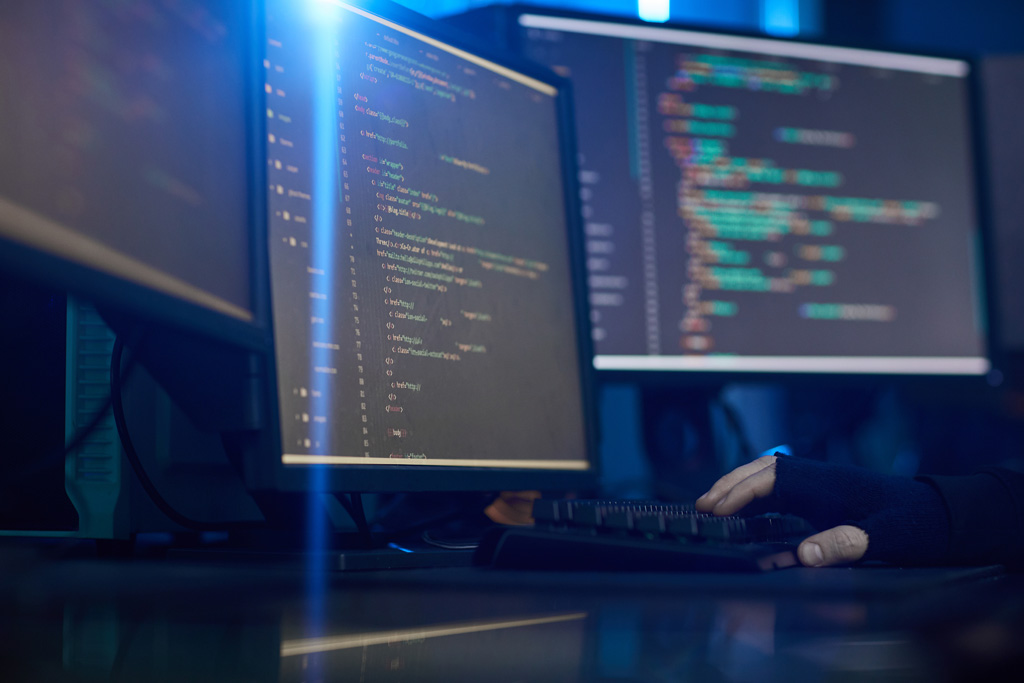
Setting Secure Cookie Attributes in Nginx
Securing your cookies is crucial for protecting user data and preventing security vulnerabilities. Follow these steps to set secure cookie attributes in your Nginx web server.
Step 1: Edit Nginx Configuration
Edit your Nginx configuration file, which is typically located at /etc/nginx/nginx.conf or /etc/nginx/sites-available/default.
sudo nano /etc/nginx/nginx.conf
Step 2: Add Cookie Attributes
Insert the following lines at the appropriate location in your Nginx configuration file to set secure cookie attributes:
server {
# Other server configurations...
location / {
# Other location configurations...
# Set secure cookie attributes
add_header Set-Cookie "HttpOnly;Secure";
}
}
This configuration adds the 'HttpOnly' attribute, preventing JavaScript access to the cookie, and the 'Secure' attribute, ensuring the cookie is only sent over HTTPS connections.
Step 3: Save and Reload Nginx
Save your changes and reload Nginx to apply the new configuration:
sudo systemctl reload nginx